This step by step guid shows how to install an configure OpenVPN Client Connect on Windows 10
- Donwload file infnct-aai.ovpn (on some browsers you may need to right mouse click and select "Save link with name")
- Download software: https://openvpn.net/client-connect-vpn-for-windows/
- Double click on the downloaded file at step 2. to start installation
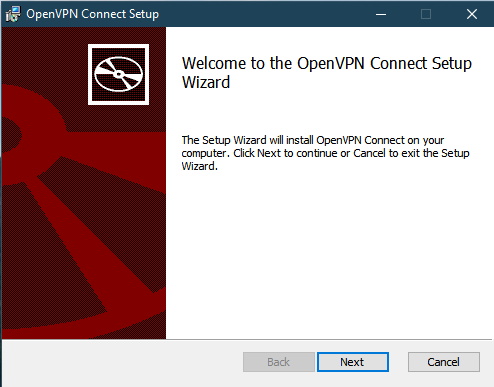
- Agree the license agreement and confirm you want to install app
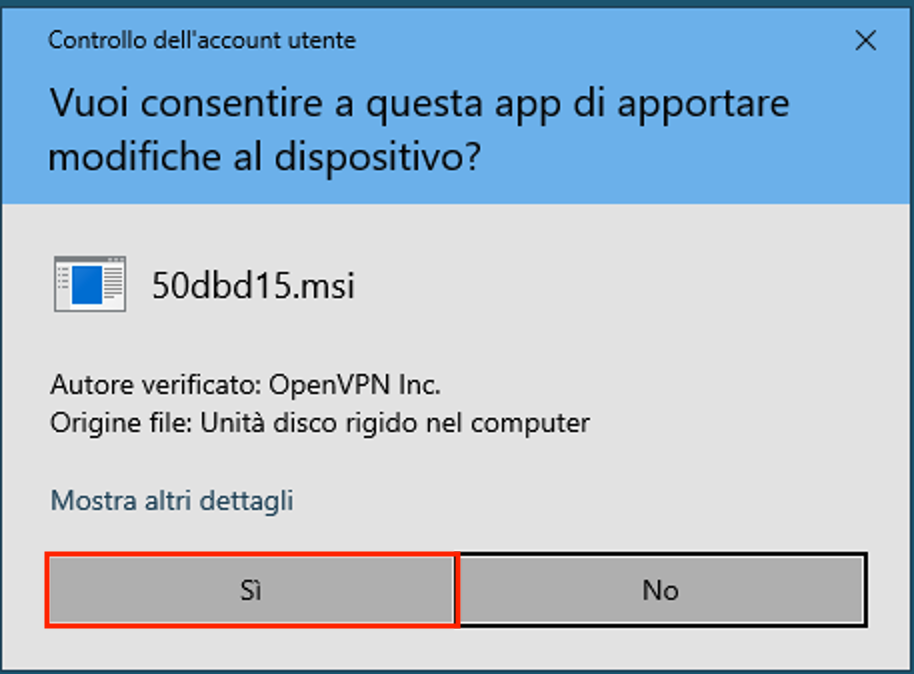
- At the end of installation agree the Data Collection, Use and Retention
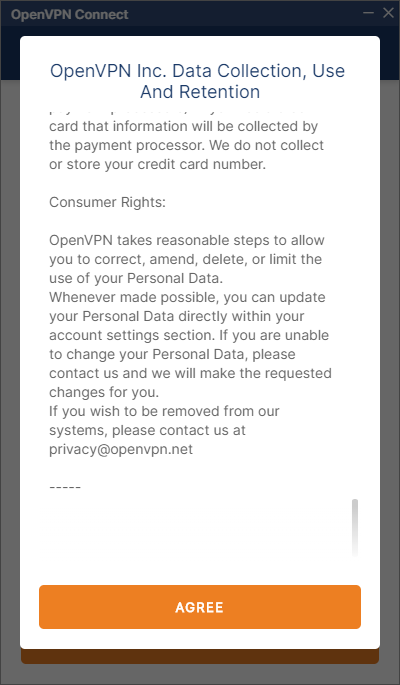
- Now installation asks to set a profile, click on FILE to import the configuration
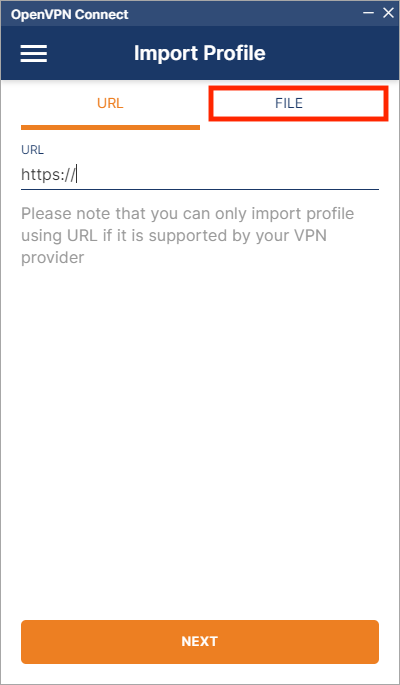
- Drag and drop file downloaded at step 1.
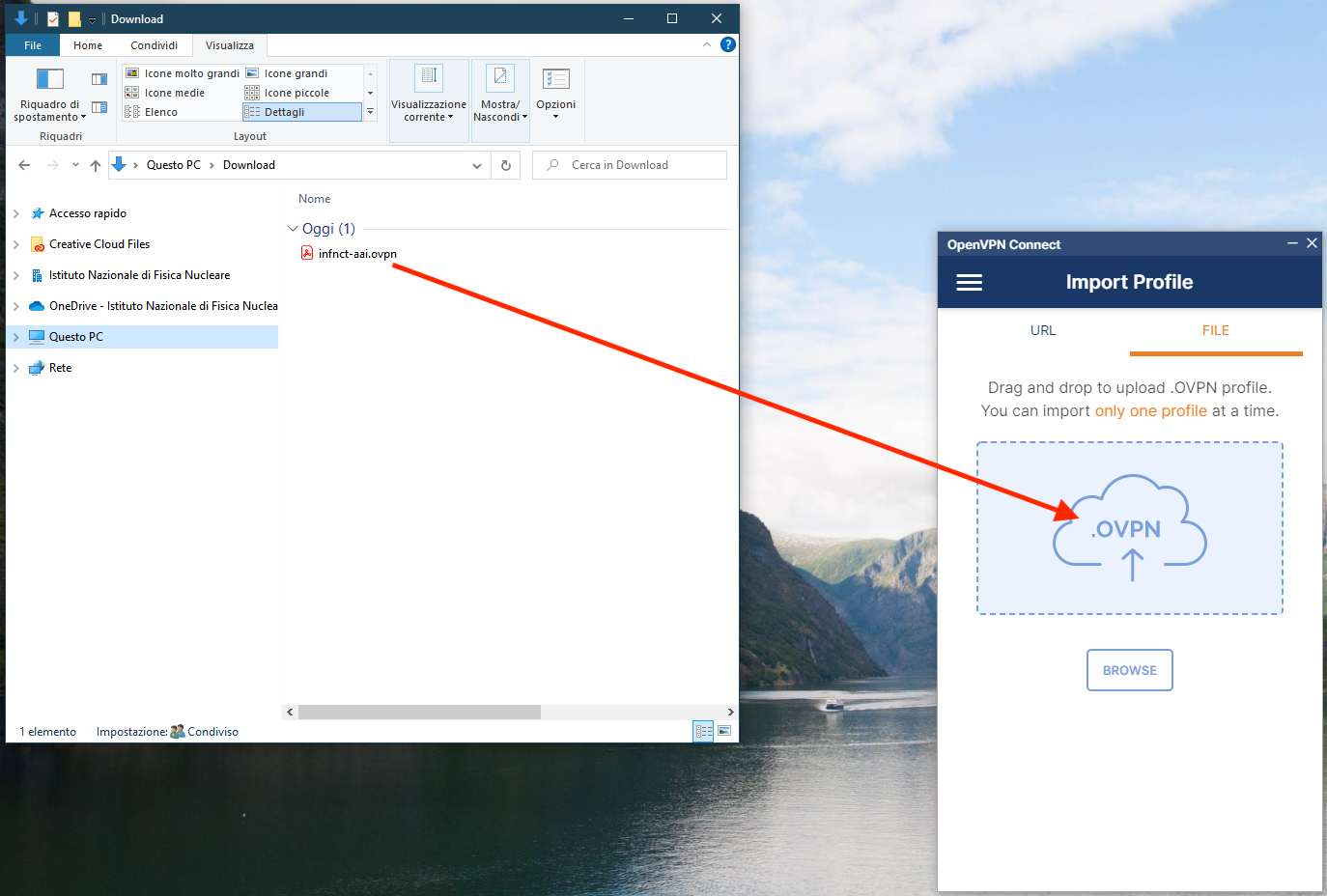
- Fill with your credential: name.surname and INFN-AAI password
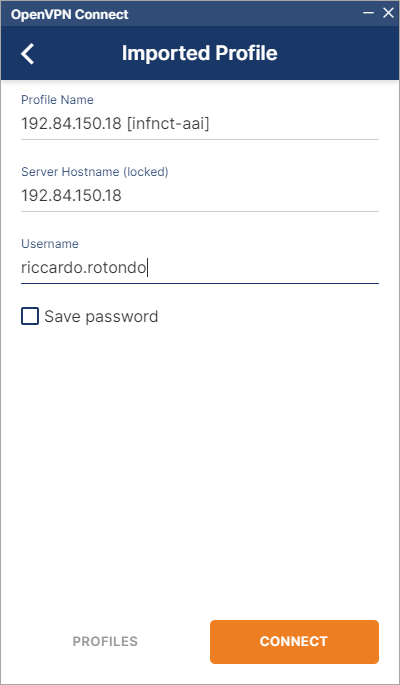
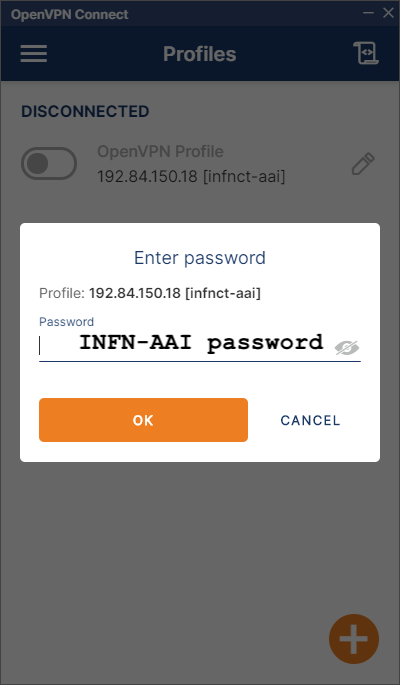
- Once connection is established, app shows statistics
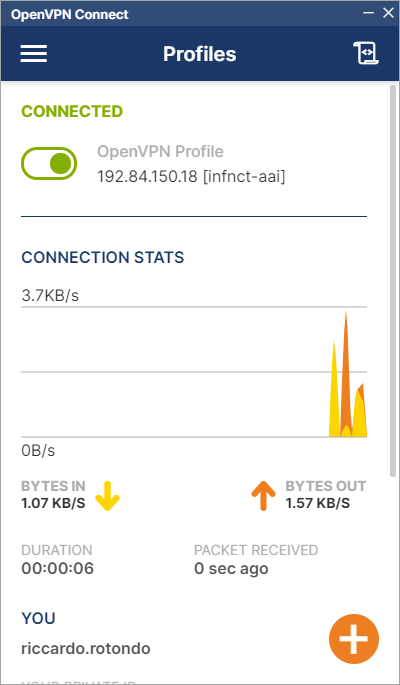
- Click on the green switch to disconnect
- If you close this window, you can open it using icon in system tray
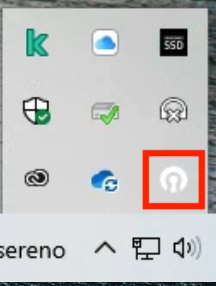












 Subscribe to RSS Feed
Subscribe to RSS Feed